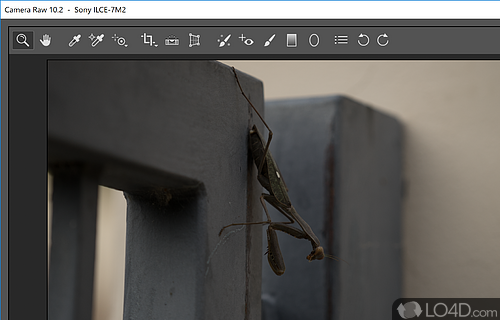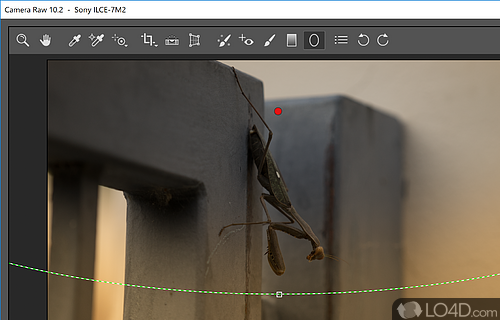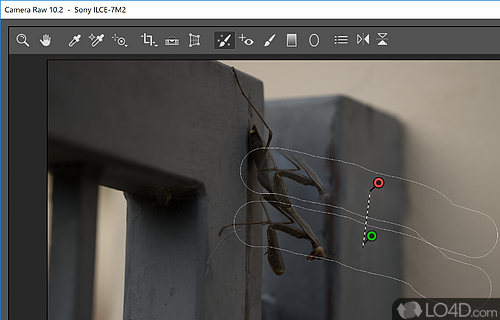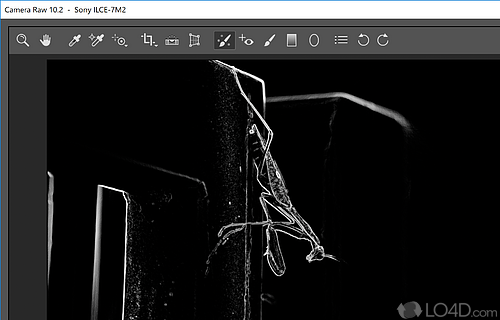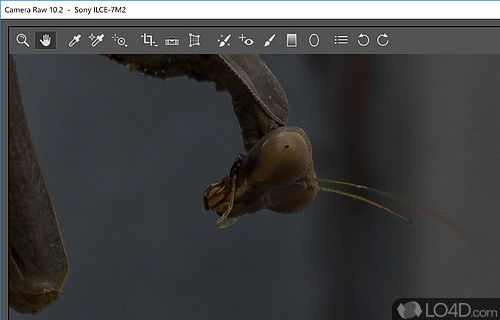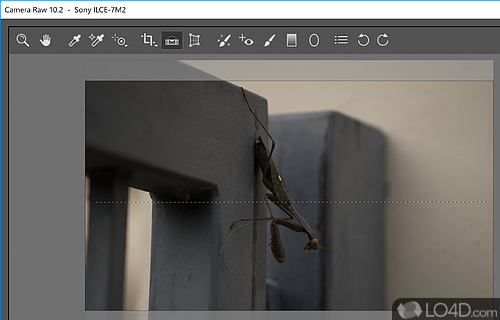A must-have plug-in for developing, importing, editing or otherwise dealing with raw digital photos from your camera or phone.
Adobe Camera Raw is a freeware Photoshop plugin app and image editor developed by Adobe for Windows, it's powerful, feature-rich and professional.
The download has been tested by an editor here on a PC and a list of features has been compiled; see below. We've also created some screenshots of Adobe Camera Raw to illustrate the user interface and show the overall usage and features of this Photoshop plugin program.
Provides support for RAW image formats produced by cameras
Adobe Camera Raw is a powerful, yet user-friendly piece of software that allows photographers to quickly and easily adjust their photographs to their liking. The plugin is ideal to adjust the color, tone, and clarity of digital images in next to no time.
With Adobe Camera Raw you can easily make adjustments to the color temperature, exposure and contrast of your images. A number of other adjustments are available.
The user layout is intuitive and easy to navigate with menus clearly labeled. There are two main modes available: Basic and Advanced, both of which offer different levels of customization. Presets are also available to apply settings to your raw images with little to no effort.
Using it with Adobe Photoshop
The Camera Raw functionality in Adobe Photoshop software provides fast and easy access within Photoshop to the "raw" image formats produced by many leading professional and mid-range digital cameras.
By working with these "digital negatives," you can achieve the results you want with greater artistic control and flexibility while still maintaining the original "raw" files.
This powerful plug-in has been frequently updated to support more cameras and include more features over time including more cameras and lens profiles being added with each new version.
Features of Adobe Camera Raw
- Advanced sharpening: Sharpen images without introducing artifacts.
- Graduated Filter: Create smooth transitions between colors.
- HDR Merge: Create HDR images from multiple exposures.
- Healing Brush: Remove unwanted objects from your images.
- Image adjustment: Make precise adjustments to the tone and color of your images.
- Lens profiles: Automatically correct lens distortion and chromatic aberration.
- Local adjustments: Make targeted adjustments to specific areas of your image.
- Noise reduction: Reduce noise while preserving detail.
- Non-destructive editing: Edit RAW images without damaging the original file.
- Panorama Merge: Create panoramic images from multiple shots.
- Perspective Correction: Easily fix skewed lines in your images.
- Presets: Create and save your own custom presets.
- Radial Filter: Create vignettes and other effects.
- Selective editing: Make precise adjustments to specific parts of your image.
- White Balance: Adjust the color temperature of your images.
Compatibility and License
Is Adobe Camera Raw free?
Adobe Camera Raw is provided under a freeware license on Windows from graphics editors with no restrictions on usage. Download and installation of this PC software is free and 18.1.1 is the latest version last time we checked.
What version of Windows can Adobe Camera Raw run on?
Adobe Camera Raw can be used on a computer running Windows 11 or Windows 10. Previous versions of the OS shouldn't be a problem with Windows 8 and Windows 7 having been tested. It's only available as a 64-bit download.
Other operating systems: The latest Adobe Camera Raw version from 2026 is also available for Mac.
Filed under: